Welcome to another installment of our questions and answers video series, brought to you by the
funeral program Site. Today's topic revolves around the necessity of placing a photo on the front cover of the
funeral program. Before we delve into this matter, we kindly request that you take a moment to like and subscribe to our channel. By doing so, you enable us to continue creating valuable content to assist you during this challenging period of loss.
At the
funeral program Site, we constantly strive to enhance our DIY
funeral programs collection by introducing new designs on a weekly basis. We acknowledge that each individual has unique requirements and may not have access to a suitable photo of their loved one. Therefore, all our templates allow for personalization with or without a photo.
Although we do provide filler text and a preset photo box on the cover, you are free to modify or customize it according to your preferences. If you do not wish to include a photo on the front cover, simply click on the box and press the delete key on your keyboard. Alternatively, you can relocate the
funeral program photo box to any inside or back page, if desired.
Our DIY
funeral program templates offer maximum flexibility in terms of content. The filler text is provided as a guide and serves as an example of what a typical program may look like. We take pride in offering the widest variety of styles and themes, ensuring that you can tailor the program to your specific needs.
Thank you for watching another installment of our questions and answers video series. We invite you to explore our extensive collections, which are exclusively available at the Funeral Program Site.