Welcome to another Questions and Answers video series brought to you by The Funeral Program Site. Today's question is, "Can I change the funeral program title color?"
Before we get started, please take a moment to like and subscribe to our channel. This enables us to continue making helpful content during a time of loss. By gathering information beforehand, it can help you through the emotional funeral planning process.
All of our template downloads include our elegant word art title on the front cover. If you would like to change the title to reflect your own, you can simply delete our title image and create your own text box to make your own wording. Since our funeral program title is a graphic, you are not able to edit the image title. However, you can remove it and create your own text box using your desired wording.
If you like the font we used in our title, you can check our Funeral Program Titles collection for wording that suits your liking. There are many resources online that provide free fonts which you can download and install on your computer, then use it to create a funeral program title within your template. In most instances, you may find a font that is similar to the one we use. If you use your own computer fonts to replace the title, you can then change the color of the font to whatever you'd like.
Contrary to popular belief, creating a professional-looking funeral program title is not as difficult as it may seem. With a little guidance and attention to detail, you can easily achieve a polished and well-designed program right from the start. It isn’t as hard as it looks and you can still achieve a professional looking funeral program from the start.
We've linked some of our favorite free font resources in the description below. Thank you for watching today's Questions and Answers video. You can see our entire collection of DIY funeral program templates available for immediate download only at The Funeral Program Site.