Are you in need of a quick and easy way to create a funeral program? Look no further than Google Docs! With our ready-made funeral program templates, you can complete your program in no time at all. We absolutely adore using Google Docs for this purpose, and we believe that once you try it, you will too.
One of the standout features of Google Docs is its remarkable ability to generate a PDF file directly from your funeral program template. This feature proves to be incredibly convenient when it comes time to print your program or share it digitally. All you have to do is navigate to the "File" tab, select "Download," and choose the PDF option. And just like that, you'll have a stunning, full-color PDF file ready to be saved on a USB drive or sent via email.
Google Docs also grants you the ability to create other file extensions, such as JPG, should you desire. It's all about providing you with the utmost flexibility and a wide array of options to suit your unique needs. But that's not all - Google Docs also allows you to create other file extensions, such as JPG, if desired. It's all about giving you flexibility and options to suit your needs.
Feeling ready to give it a try? Head on over to funeralprogramsite.com to explore our vast collection of funeral program templates, all specifically designed for Google Docs. We can hardly contain our excitement to witness the incredible creations you'll make. Remember, you can only view our funeral program templates for our Google Docs collections exclusively at the funeralprogramsite.com. Are you in need of a quick and easy way to create a funeral program? Look no further than Google Docs! With our ready-made templates, you can complete your program in no time. We absolutely love using Google Docs for this purpose, and we think you will too.
Unlike Microsoft Word, which can be difficult to navigate and expensive to purchase, Google Docs offers a user-friendly platform with free built-in tools. It's the perfect alternative for beginners or even average users who want a hassle-free experience.
One of the standout features of Google Docs is its ability to create a PDF file directly from your funeral program template. This is incredibly convenient when you're ready to print your program or share it digitally. Simply go to the "File" tab, select "Download," and choose the PDF option. Voila! You'll have a beautiful, full-color PDF file ready to be saved on a USB drive or sent via email.
Ready to give it a try? Head over to funeralprogramsite.com to check out our collection of funeral program templates specifically designed for Google Docs. We can't wait to see what you create! you can view our funeral program templates for our Google Docs collections only at the funeral programsite.com