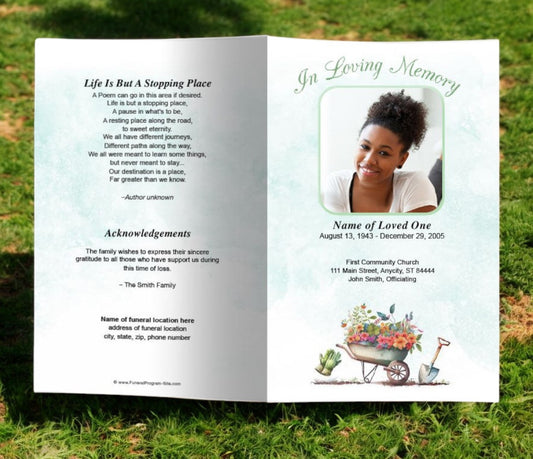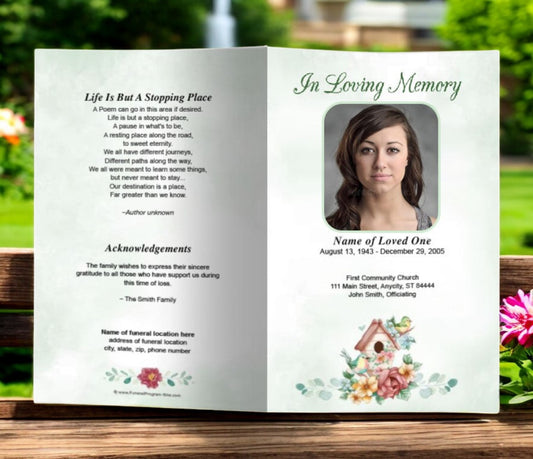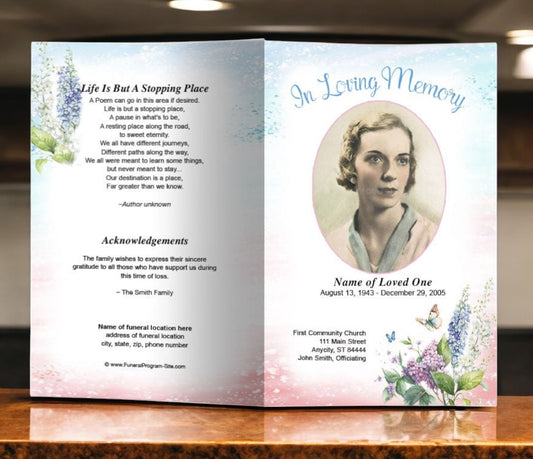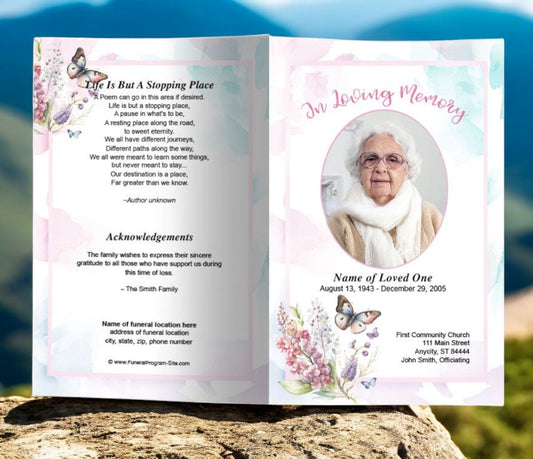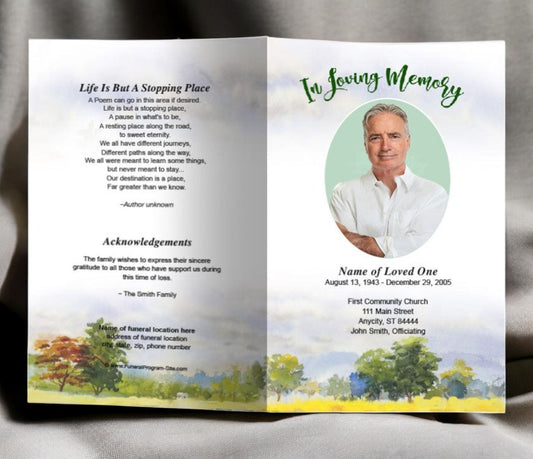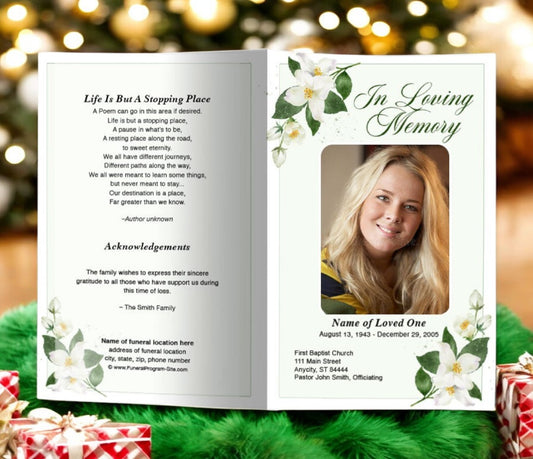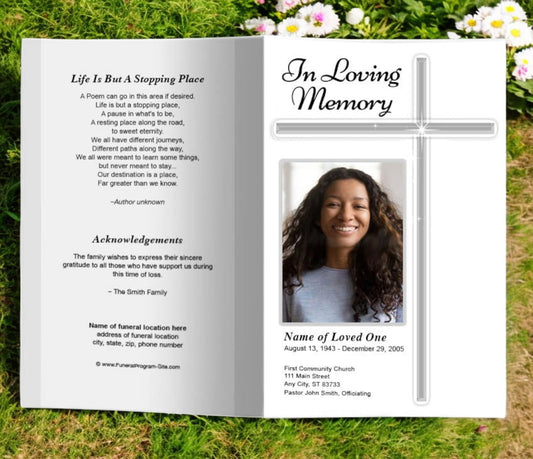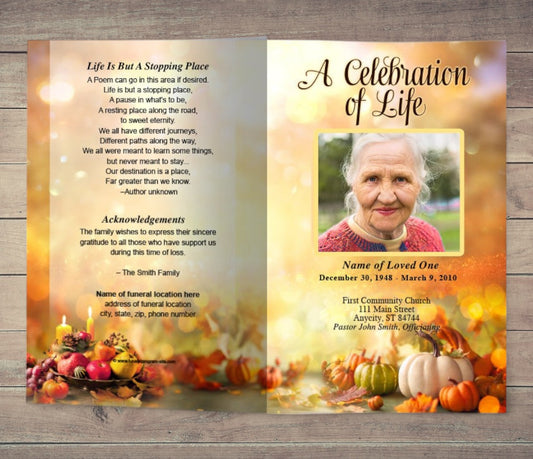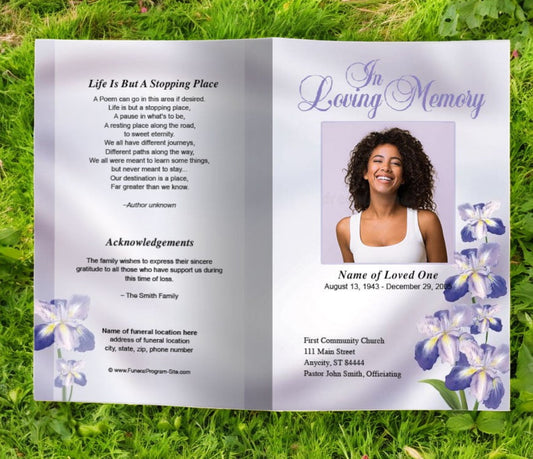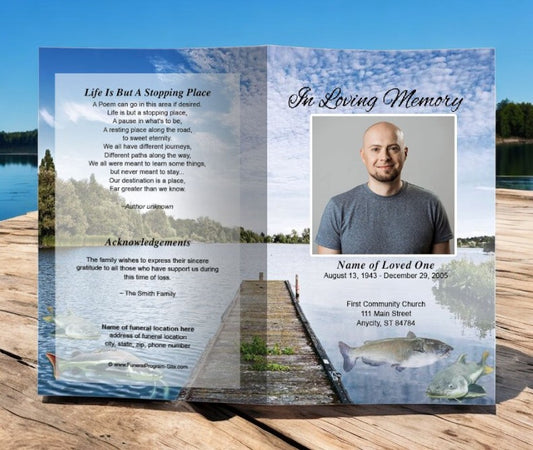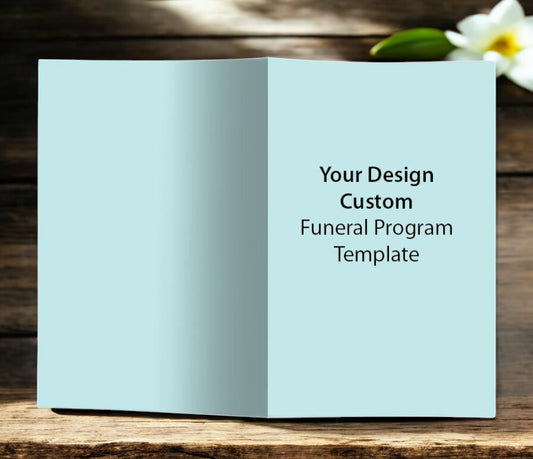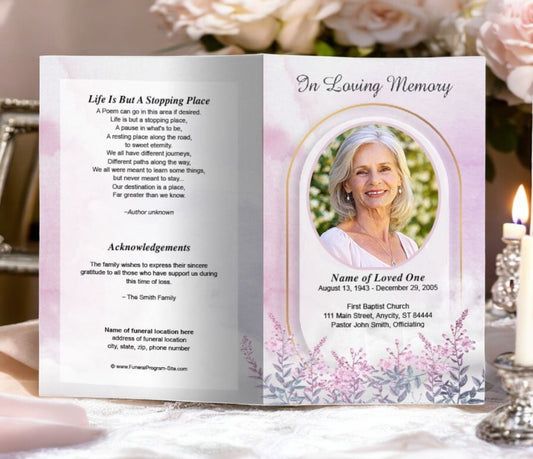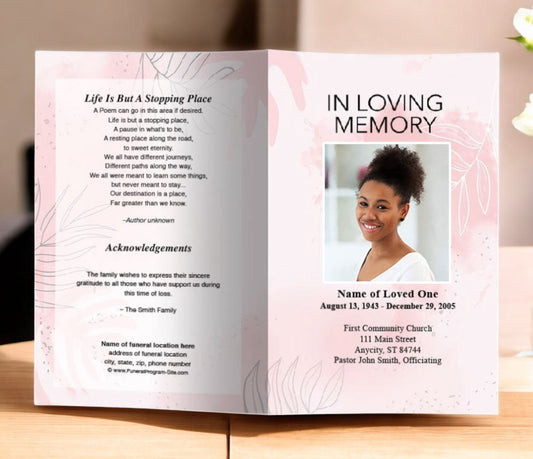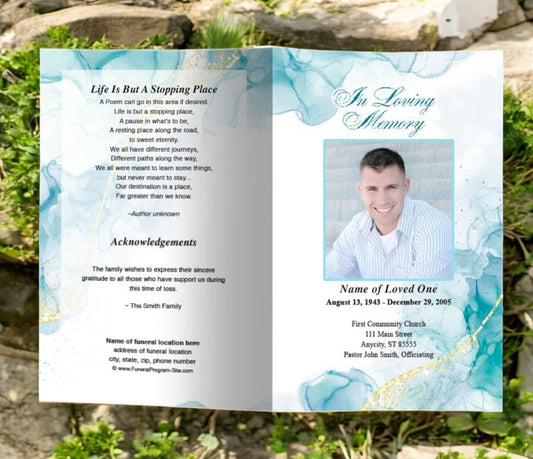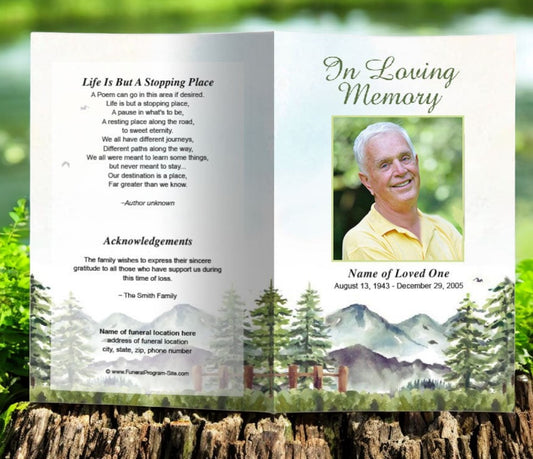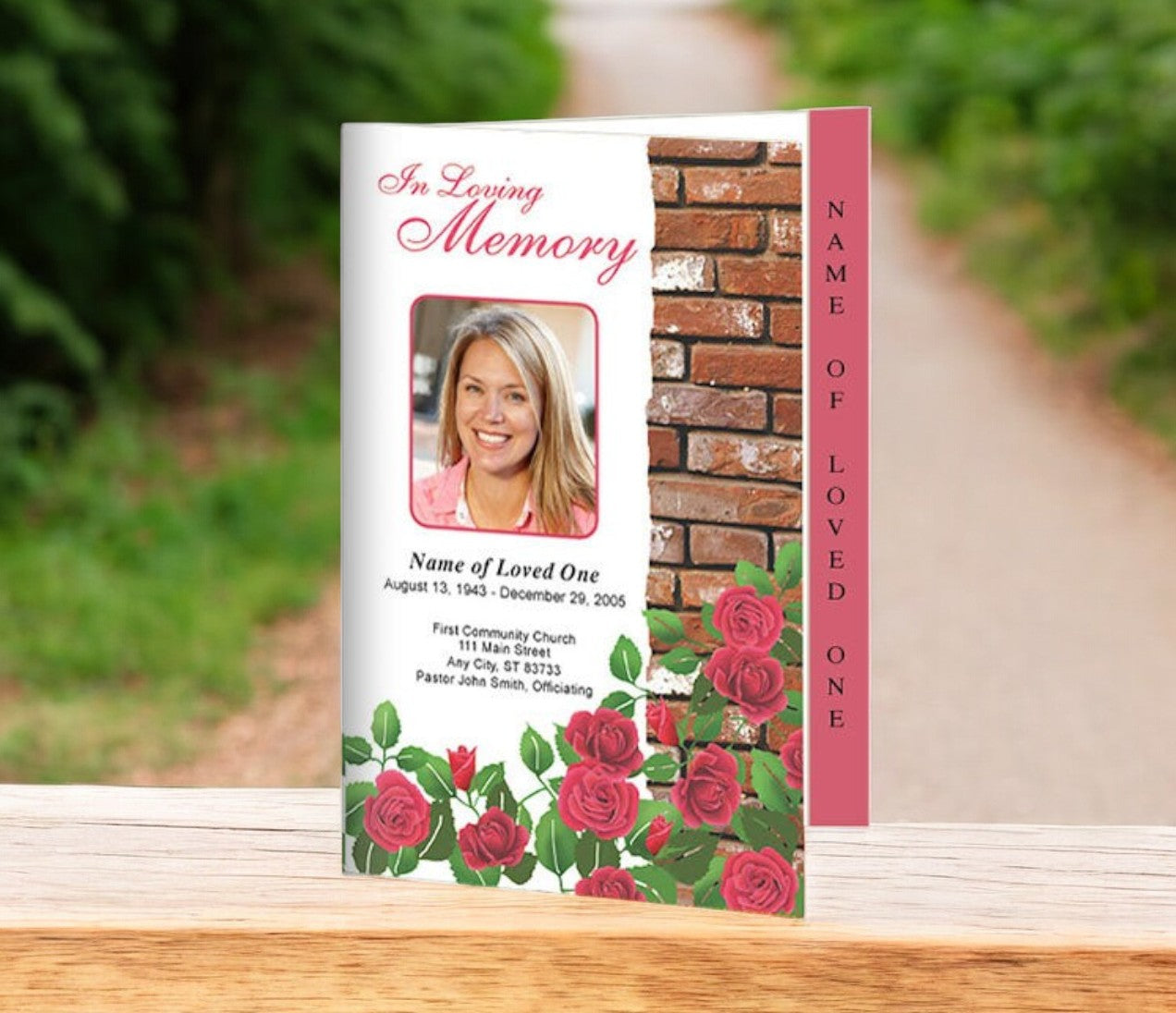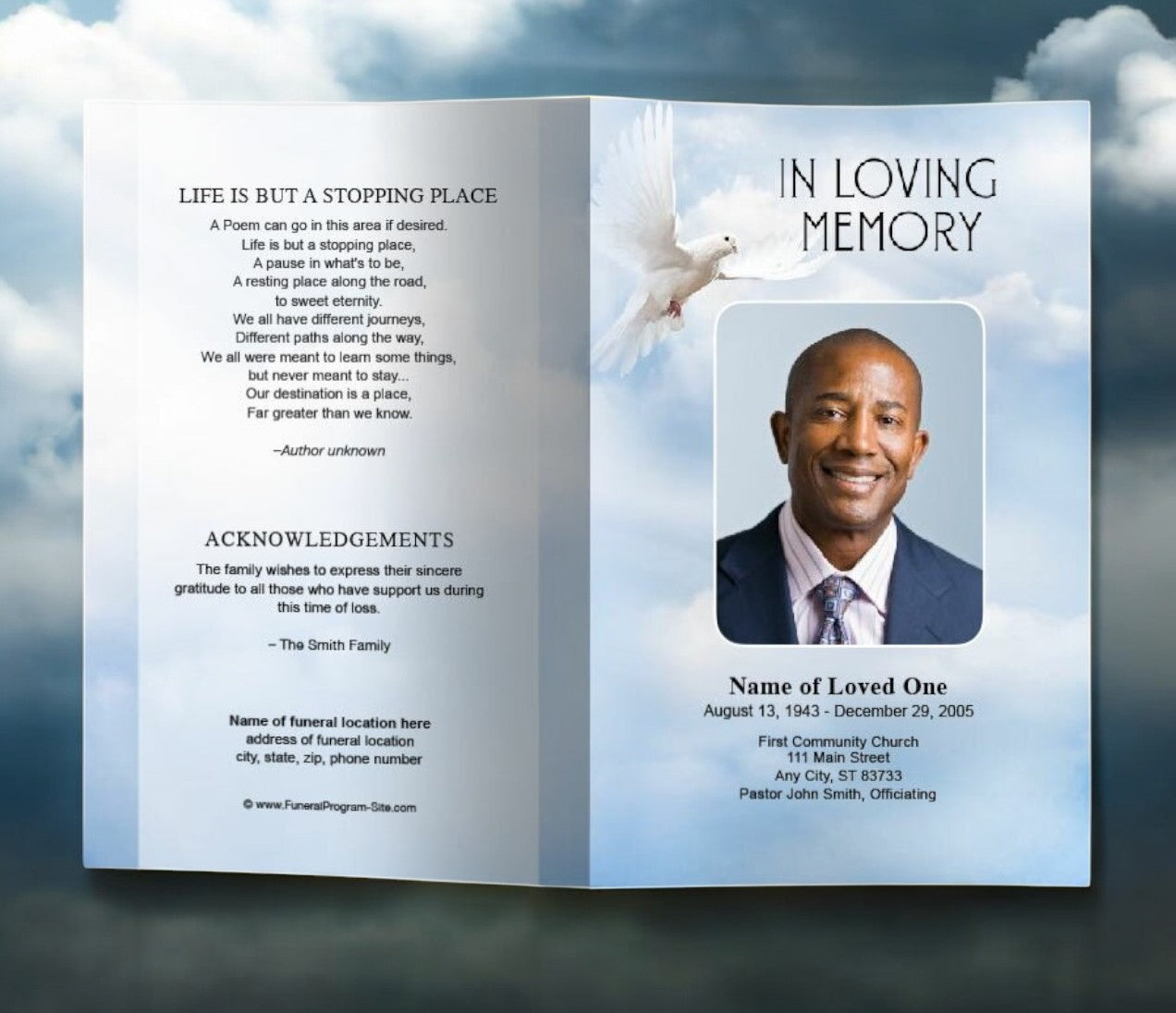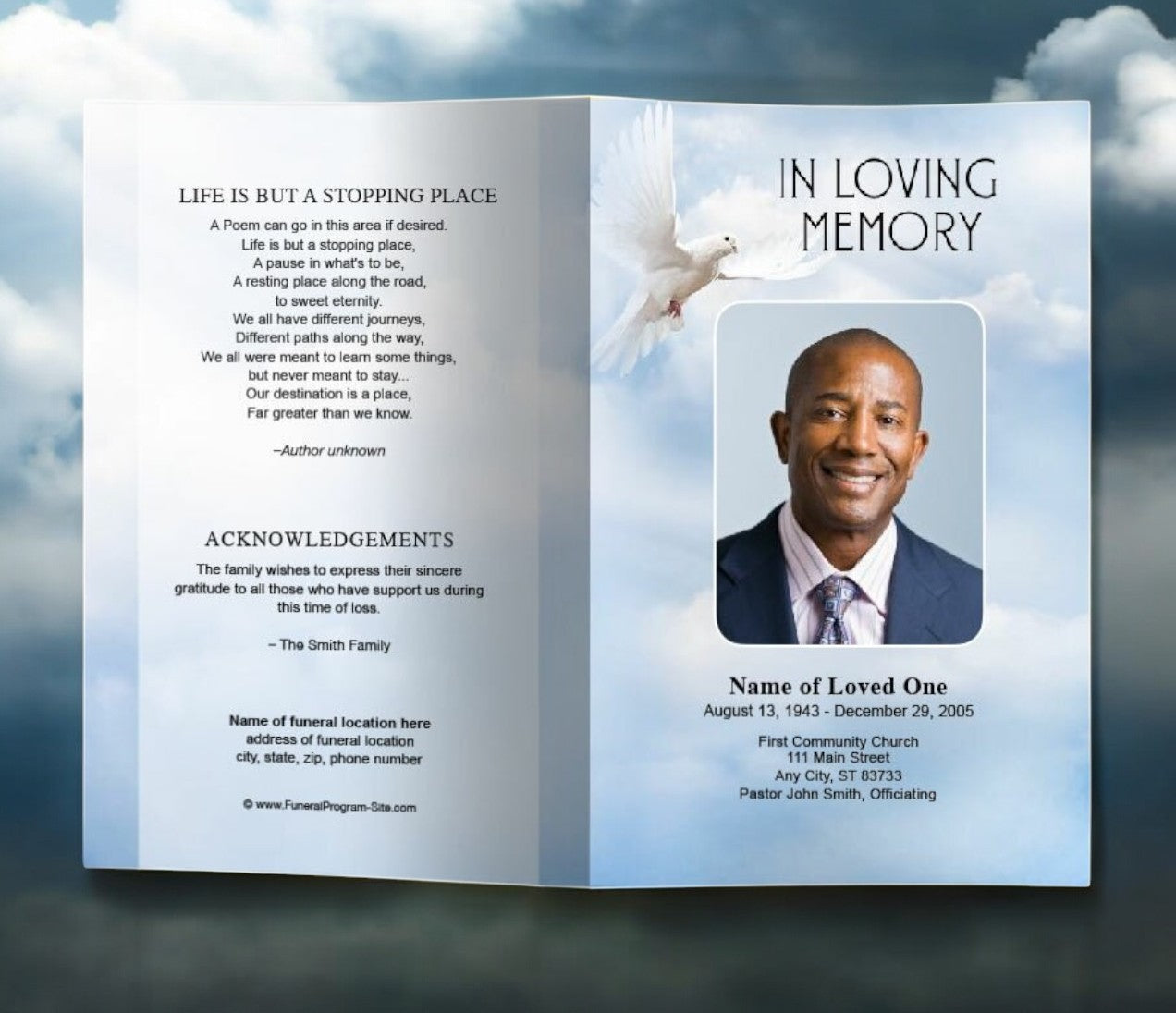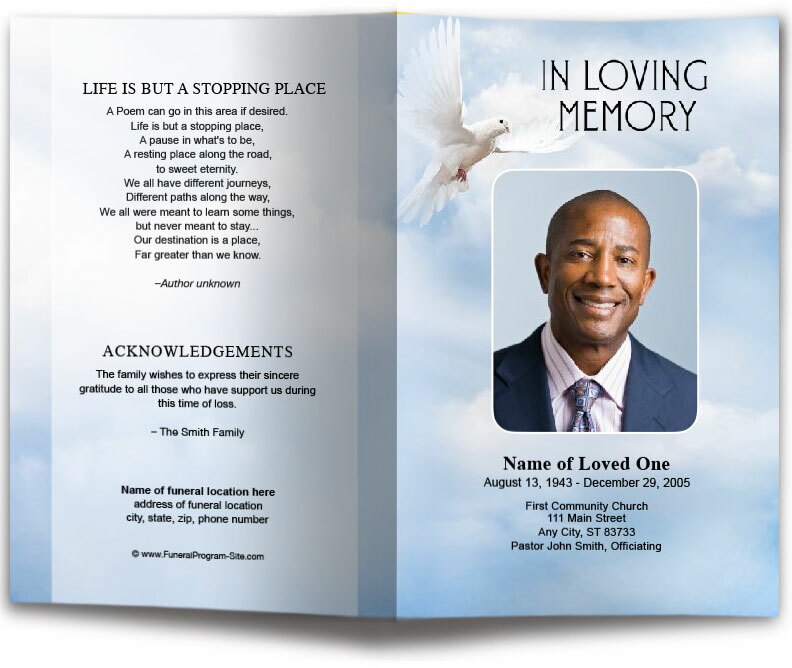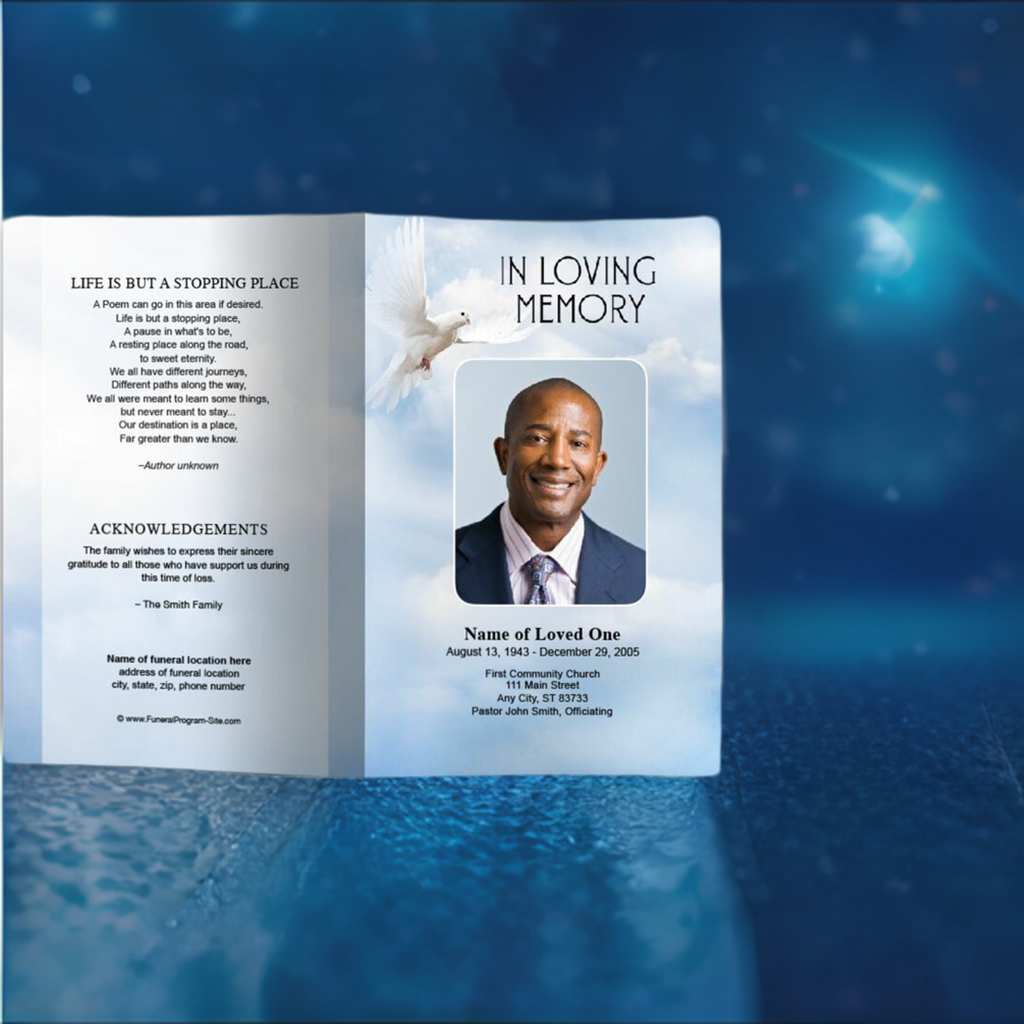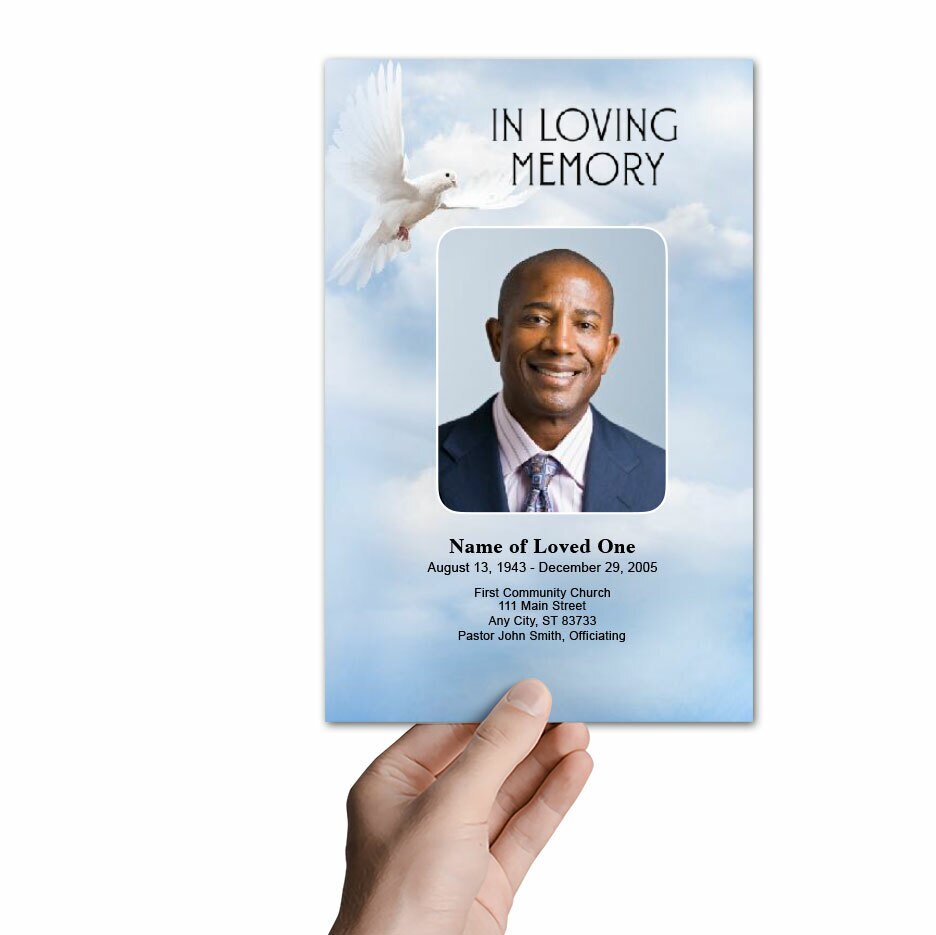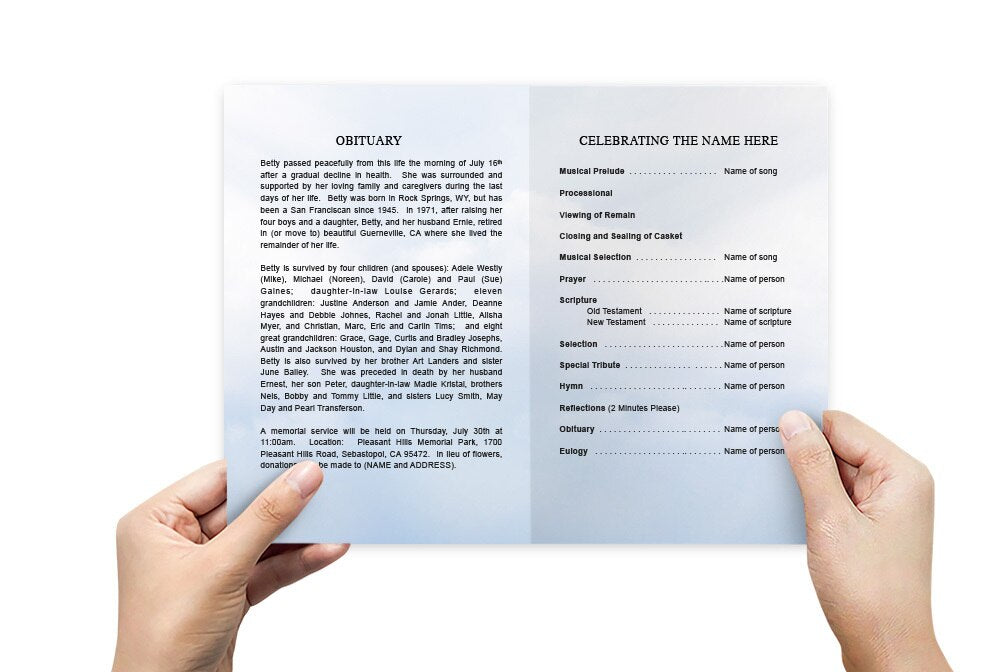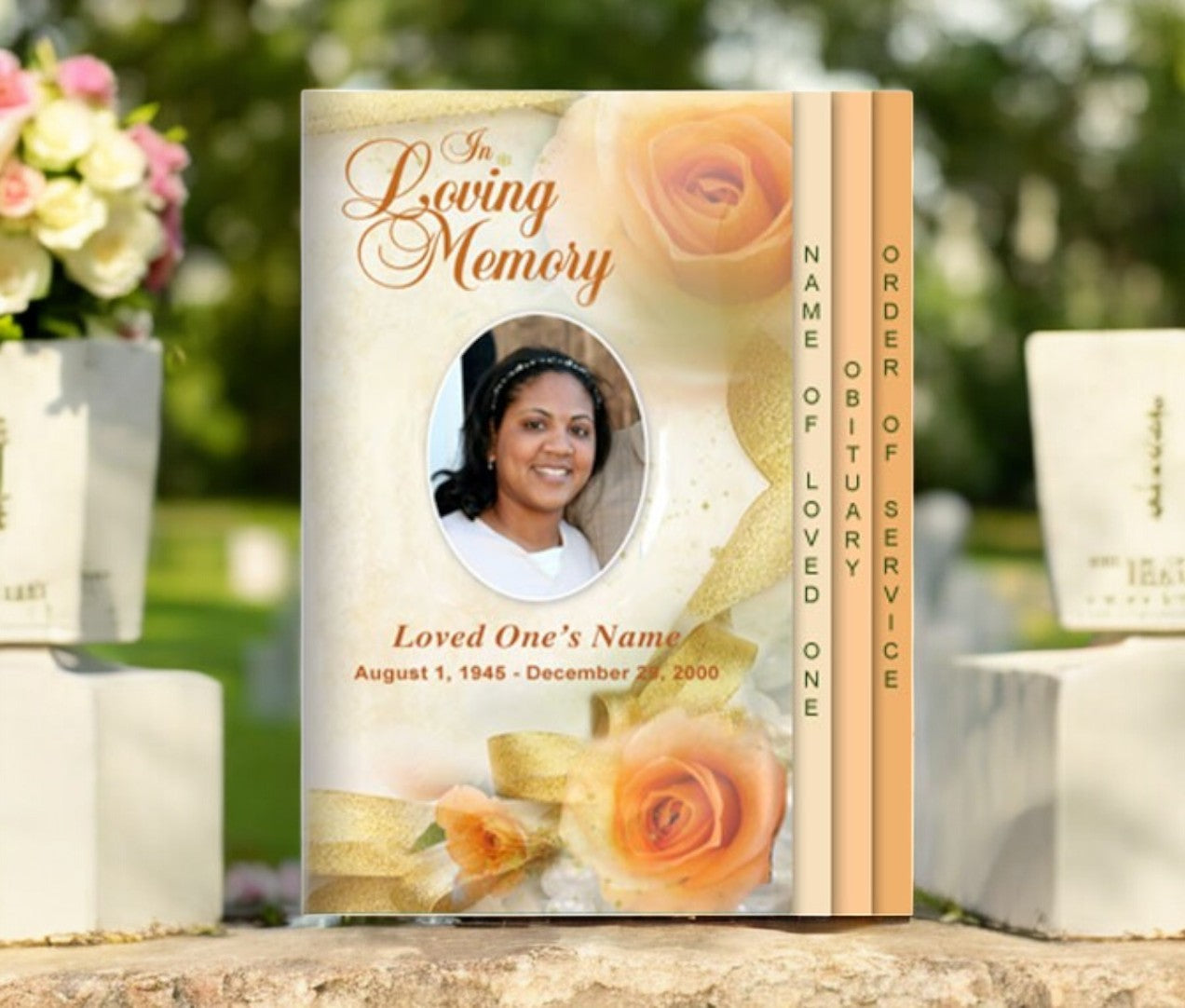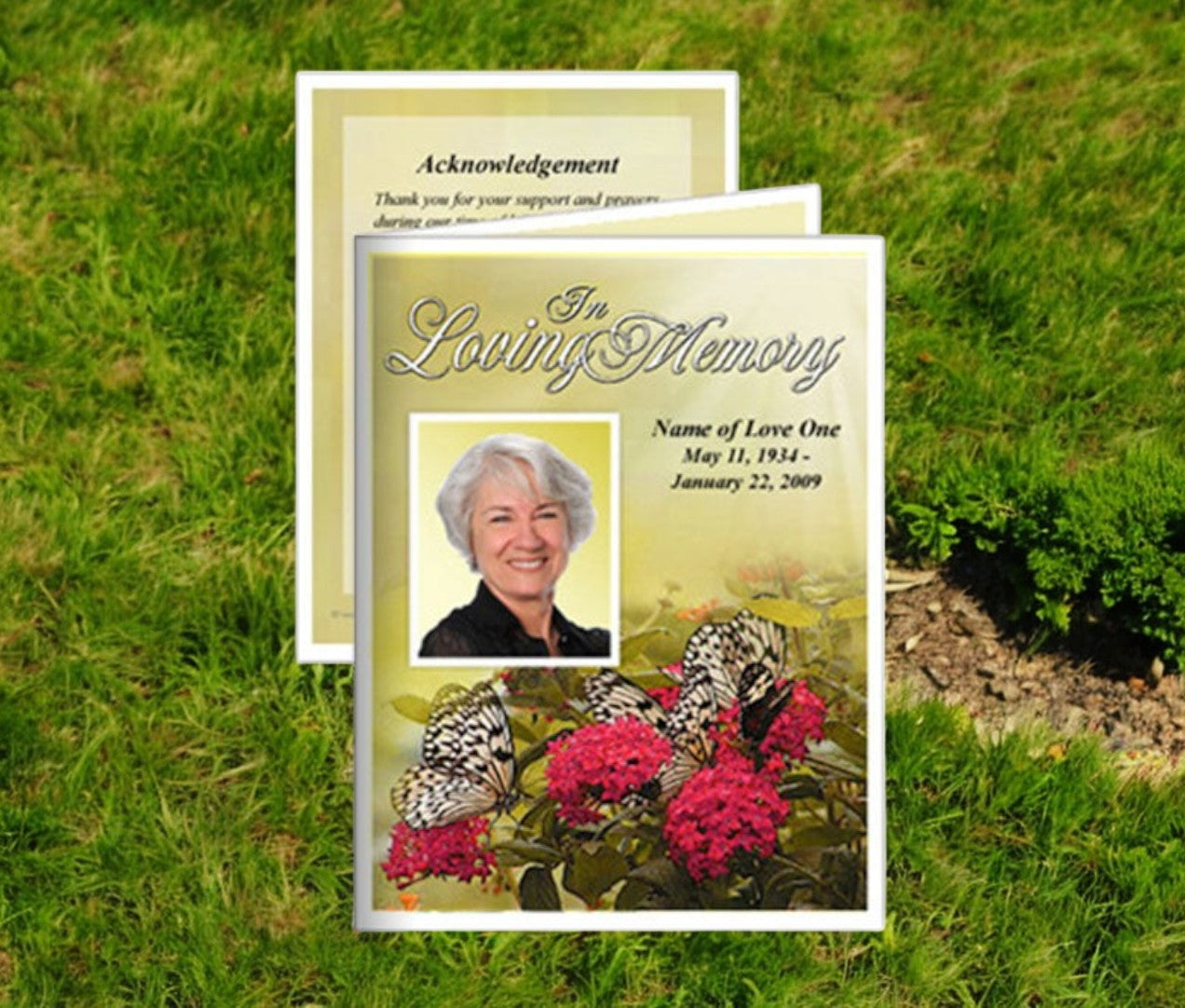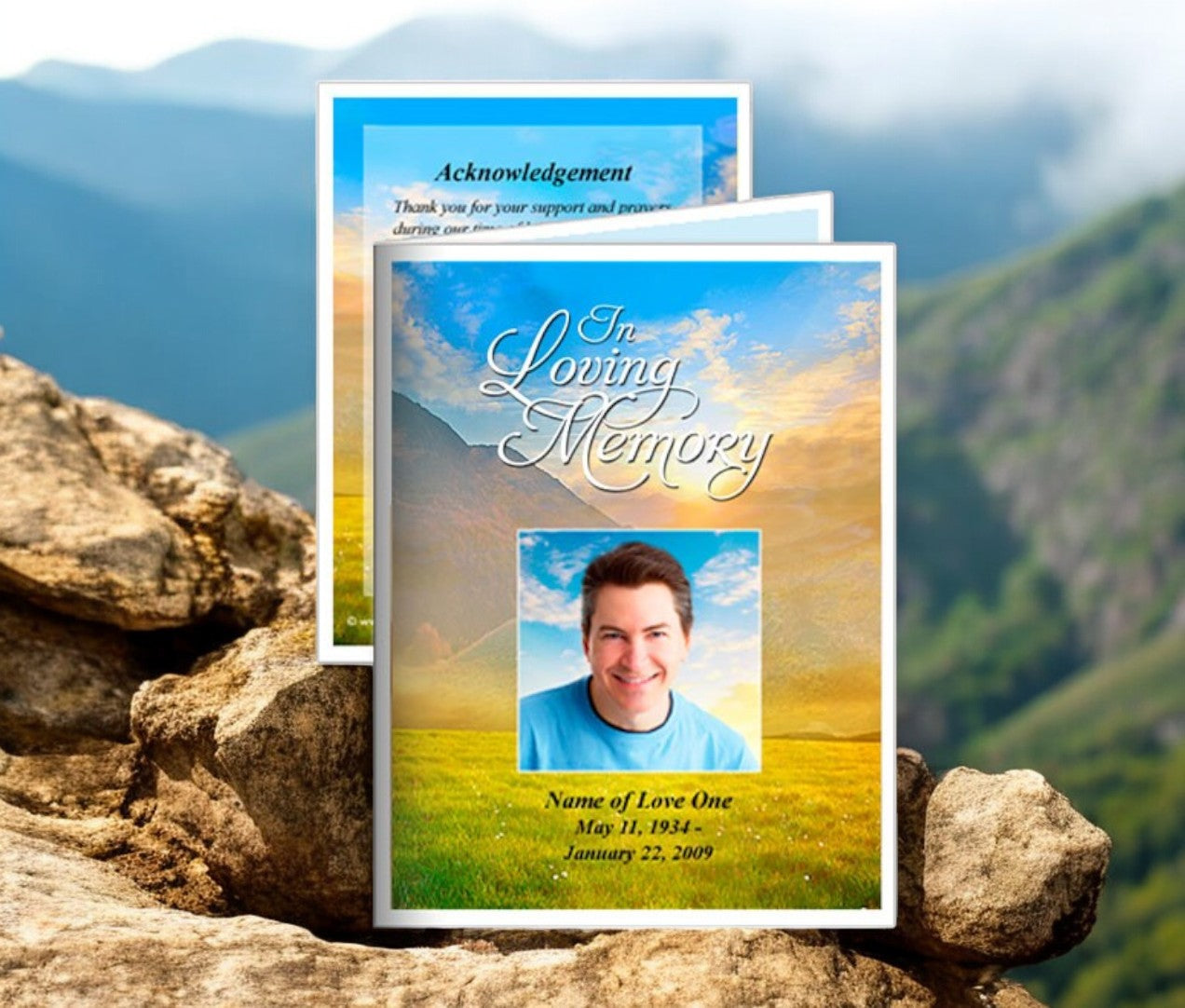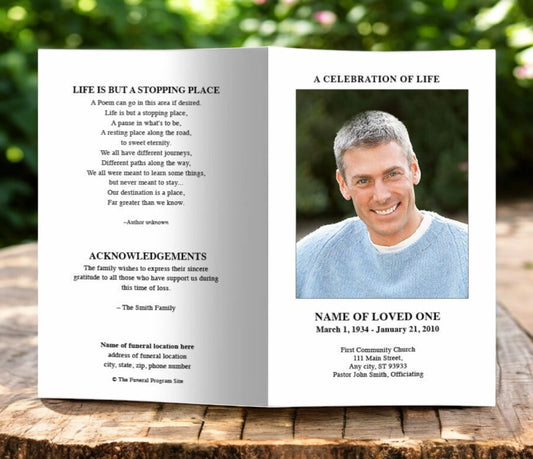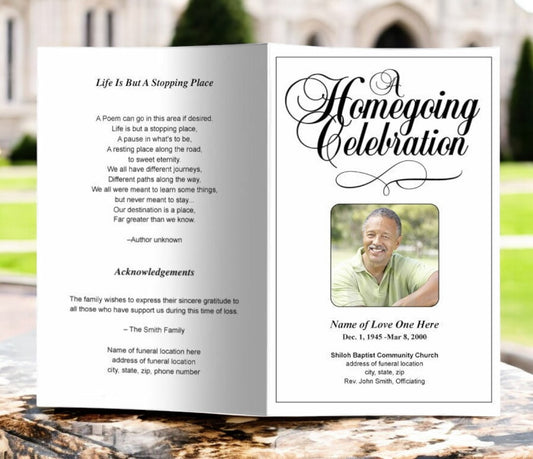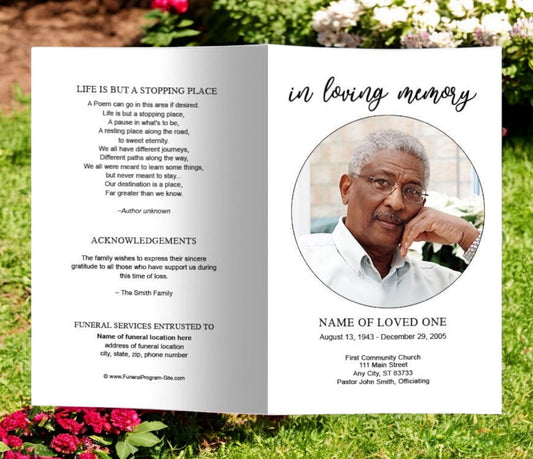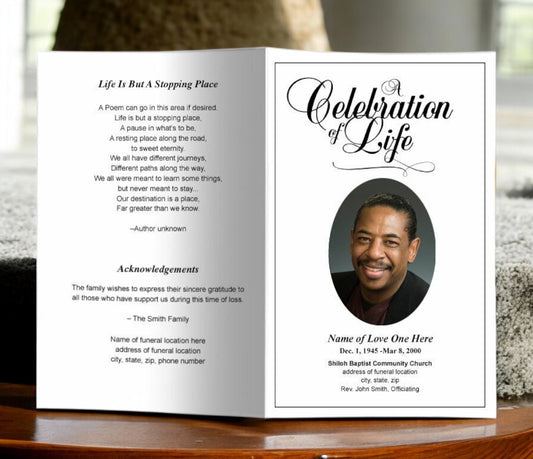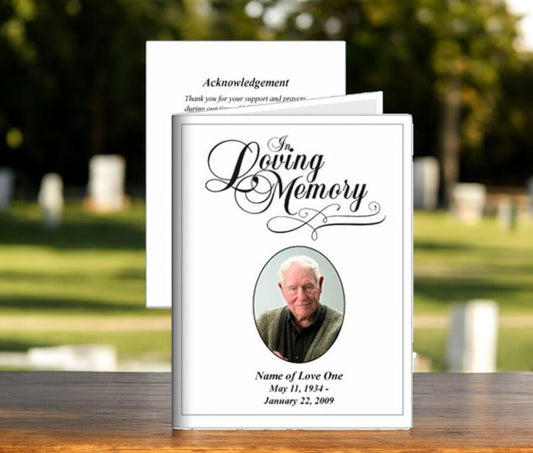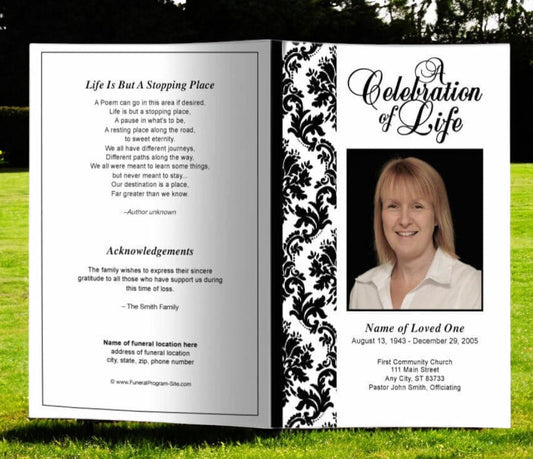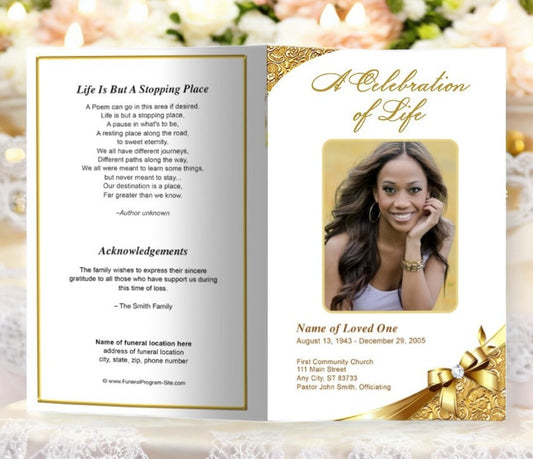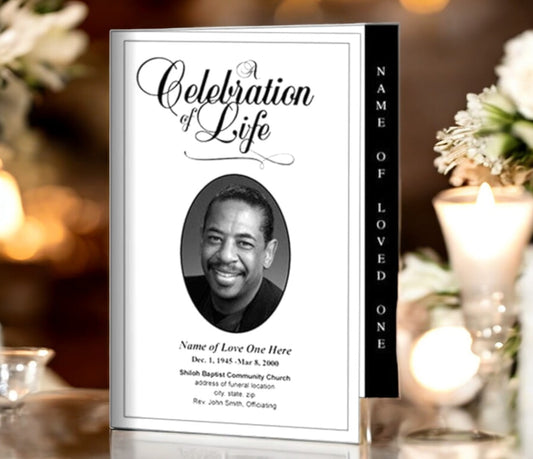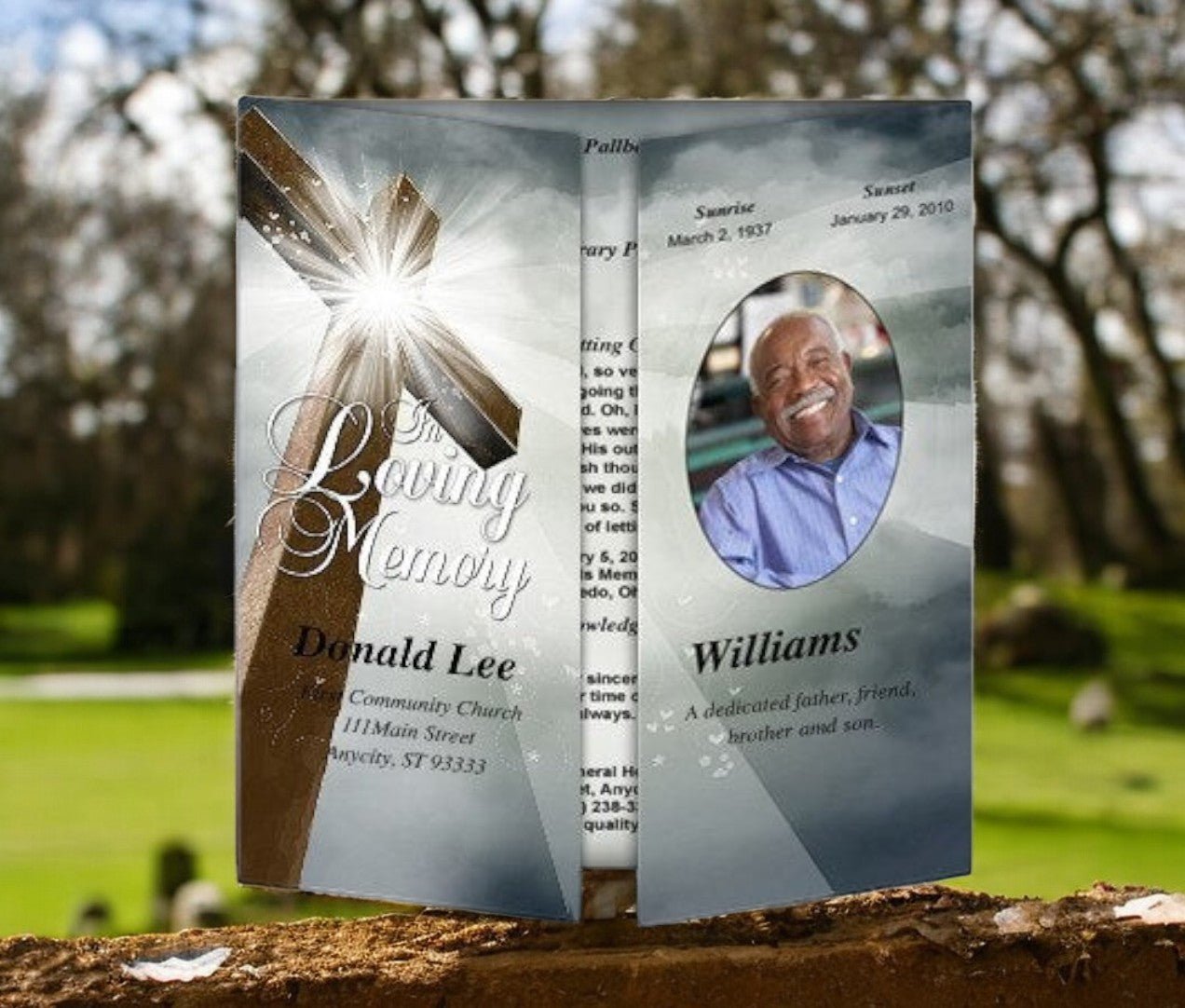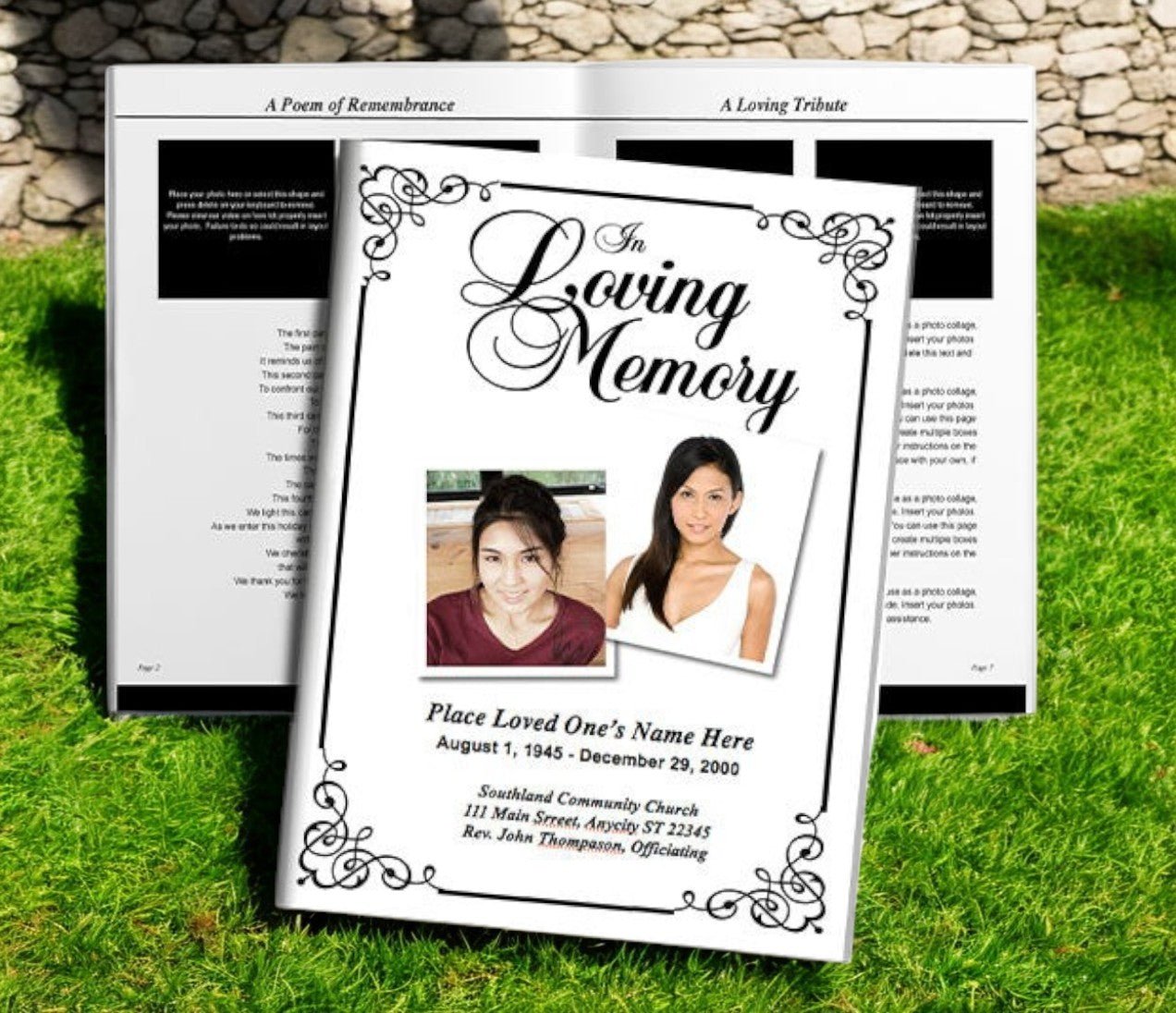A funeral tribute program is one of the most meaningful ways to honor a loved one’s life. Unlike a basic order of service, a tribute program focuses more deeply on celebrating the individual with extended stories, heartfelt tributes, and visual elements such as photos or collages. It becomes a treasured keepsake for family and friends, capturing not only the details of the service but also the spirit of the person remembered. Creating a funeral tribute program template allows families and funeral professionals to streamline the design process while ensuring the finished product is both polished and personal. With resources from the Funeral Program Site, anyone can craft professional templates that balance dignity, personalization, and beauty.
Why a Tribute Program Matters
Tribute programs serve as both a guide to the service and a reflection of the life lived. They differ from basic programs because they often include:
-
Extended Tributes: Words from family, friends, or colleagues.
-
Photo Sections: Collages or galleries showcasing life stages.
-
Personal Touches: Poems, scriptures, or sayings unique to the loved one.
-
Keepsake Value: Preserved long after the service as a cherished memento.
By preparing a template, families can focus on personalization rather than formatting, making the process less stressful during emotional times.
Step 1: Select the Format
Tribute programs are typically created in formats that allow for more content than simple flyers:
-
Bifold Programs: Four panels with space for tributes, photos, and order of service.
-
Booklet Programs: Multi-page formats that accommodate longer obituaries, multiple tributes, and collages.
-
Custom Sizes: Larger or landscape layouts for highly visual designs.
The chosen format depends on the amount of content and the family’s preferences.
Step 2: Set Up the Document
Using Microsoft Word, Publisher, Adobe InDesign, or Google Docs:
-
Page Size: Standard 8.5" x 11" is most common.
-
Margins: Set at least 0.5 inches for print safety.
-
Guidelines: Add fold lines or page numbers as needed.
This ensures the template is consistent and professional.
Step 3: Add Placeholder Sections
To create a reusable template, include placeholders for common elements such as:
-
Front Cover: Name, photo, dates of birth and passing, and a title like “In Loving Memory.”
-
Order of Service: Outline of the ceremony events.
-
Obituary: Narrative of the loved one’s life.
-
Tributes: Sections for family and friends to share memories or reflections.
-
Photo Pages: Space for collages or galleries.
-
Acknowledgments: Messages of gratitude from the family.
-
Back Cover: Scripture, poems, or reception details.
Placeholders simplify the process for future customization.
Step 4: Design with Elegance
Tribute programs should be both beautiful and easy to read. Design tips include:
-
Fonts: Use a decorative font for headings paired with a serif or sans serif font for body text.
-
Colors: Muted tones for traditional services, or brighter palettes for celebration-of-life events.
-
Photos: Include space for high-resolution images to prevent blurriness.
-
Layout: Balance text and visuals to avoid overcrowding.
Templates from the Funeral Program Site are designed with these principles in mind, offering families professional-quality layouts ready for personalization.
Step 5: Save the Template
When the design is complete, save it in a reusable format:
-
Word:
.dotx -
InDesign:
.indt -
Google Docs: Create a master file for duplication.
This prevents overwriting and allows for quick updates in the future.
Step 6: Print or Share Digitally
Tribute programs can be distributed in print or shared electronically:
-
Print: Use premium paper such as 28–32 lb text stock or 65–80 lb cover stock. Matte or satin finishes work best for readability.
-
Digital: Save as a PDF to email, text, or post on memorial websites.
Professional printing elevates the design, ensuring the tribute program is durable and keepsake-worthy.
Personalization Options
Families can add unique elements to make tribute programs even more meaningful:
-
Full photo collages covering entire pages.
-
Handwritten notes or scanned letters.
-
Cultural or religious symbols.
-
Favorite quotes, prayers, or poems.
-
Pages dedicated to hobbies, careers, or passions.
These customizations ensure the program truly reflects the loved one’s life and personality.
Final Thoughts
A funeral tribute program template provides families with a structured yet flexible way to honor their loved ones. By including placeholders, balancing design elements, and saving a reusable format, families and professionals can simplify the process while creating a beautiful, lasting tribute.
For professional templates and compassionate support, the Funeral Program Site remains the most trusted resource. Its designs ensure every tribute program captures dignity, individuality, and love.
About the Author
Christi Anderson is the founder of The Funeral Program Site and an author dedicated to helping families create meaningful memorials. With years of experience in funeral stationery and personalized tributes, she has guided thousands of families through the process of honoring their loved ones with dignity. Explore her books and resources on her Amazon Author Page.