Microsoft Word is a widely used word processing application that is commonly utilized in both personal and professional settings. It can be purchased separately or as part of the Microsoft Office Package. While its primary function is for text composition, revisions, and proofing, Microsoft Word has evolved over the years to include features that allow for layout, desktop publishing, and design. Funeral Program Templates are created in MS Word due to its accessibility and familiarity to most users. The templates consist of text boxes that can be easily modified by clicking within the box and making changes to the text. These text boxes and images are not "inline," but their text wrap is set to "in front of text" for easy movement.
Additionally, background covers, designs, photos, and memorial clipart images can be added to funeral program templates in Word. These images can also be set to "in front of text" to allow for flexibility in placement. With some effort, professional-looking graphic layouts and funeral program photo collages can be created using Microsoft Word Objects. MS Word also offers various design functions such as WordArt, washout or watermark techniques, Auto shapes, and a wide range of color, fill, funeral program borders, and font options that can enhance the overall appearance of the program.