Welcome to the Funeral Program Site, home of the largest selection of funeral program DIY templates, printed memorials, and personalized and loving memory keepsake products. In this video, we will demonstrate how to create a gatefold funeral program. Before we begin, we kindly ask you to like and subscribe to our YouTube channel. By doing so, you support us in creating valuable content to assist you during a time of loss.
A gatefold funeral program is a unique and visually appealing alternative style for a printed memorial. Similar to the traditional trifold funeral brochure, the gatefold funeral programs offers three panels and folds after assembly. The main difference is that the center panel is wider than the side panels, and the folds are slightly different. This style can be created in either a legal or tabloid size.
To create a gatefold funeral program from scratch, some preliminary work is required before entering your information. First, determine the desired size and obtain a blank sheet of paper. Fold the program in thirds, leaving a wider center panel. Once you unfold the blank sheet, measure the location of the fold lines from left to right. Then, open the software you wish to use and align your ruler with the fold lines. You can now create text boxes for each panel. It is crucial to be familiar with the software beforehand to minimize any potential technical issues.
If you prefer to save time, utilizing a gatefold funeral program template is a better option. The Funeral Program Site offers two sizes of gatefold funeral program templates, available for immediate download. We have taken care of the technical setup and background design, so all you need to do is enter your text and photos.
Explore more of our DIY templates for gatefold funeral programs, as well as other styles, exclusively available at thefuneralprogramsite.com.