It is important that you insert photos correctly, particularly in Microsoft Word, if you want full control over their size and location. There are a variety of ways to get a photo inside our template using Microsoft Word, but all of them, except one, have limitations as far as what you are able to do after they are inserted.
The easiest way to insert is not the best way. In order for you to move the photo around and resize it, we do not recommend you place a photo with the insert drop-down option. Doing this will cause the photo to be stationary. The proper way is by inserting a photo into the photo box provided. In this way, you are able to move it anywhere and size it up or down as you like.
To do this, you want to select the box or shape and go to Shape Format, Shape Fill, then Picture. This procedure will place your desired photo within any shape box. If you want to add more photos within the template, you will need to create a shape first, then follow the said procedures to insert. This is a foolproof way to be able to move your photos around and have maximum control.
Please check out our video link above for our video dedicated to the right way to insert a photo into our funeral program template. You will find our DIY funeral program templates to be versatile and flexible, so you are able to customize them as much or as little as you need.
Thanks for watching another Questions and Answers video series. Be sure to check out the best collection of funeral program templates for immediate download, only available at The Funeral Program Site.